|
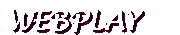
Brettspielwelt
Play DVONN online!
Little
Golem
Nonstop DVONN tournaments on this site that offers turn-based play.
Very easy to start playing! Don't be scared off by the tournament
format. It is just an easy way to find opponent's.
Richard's
PBeM server: if
you want to give DVONN a try by e-mail, then this is the place!
Richard offers not only DVONN, but also GIPF, ZÈRTZ, ZÈRTZ+11
and even TAMSK! So, you'll find the complete Project at his PBeM
server!
Richard Ronglie started this server in 1996. Meanwhile he (with
the help of a few fellow-progammers) offers a great numbers of abstract
strategy games, amongst which a few games that you won't find on
any other spot on the internet.

The people from Brettspielwelt
have written a program that makes it possible to play DVONN online.
If you are not used to play games online you'll probably find it
rather difficult to get around in their virtual world. Hold on!
Nothing comes for free, so just do a little effort and you'll be
rewarded - not only with DVONN, but with plenty of other games,
too. Below you'll find a list with helpful commands.
Good news for those who have problems with the German language:
most of what you need to know can also be found in English. The
bad news is that the commands for DVONN are not yet available in
English... But don't worry. Below you'll find a list with helpful
commands to get your first games of DVONN going. Even better:
Brettspielwelt is a friendly world and most players you'll encounter
will be prepared to help.
Brettspielwelt is a games portal
that has been set up by 4 youngsters. It is in the air for already
more than 2 years (if we got that right) and their fuel is nothing
but sheer enthusiasm. And that shows: they did a fantastic job!
Their names: Tobias Lang, Alexander Zbiek, Regina Michl, and Sebastian
Mellin.
First of all, you must enter the Brettspielwelt,
either as a registered or an unregistered player. Once you're in,
most people you'll encounter understand at least a minimum of English
and are always willing to help. Even better, there are always "Tutoren"
around. These are players with a lot of experiences, who have committed
themselves to help newbies. Just look for a Tutor and ask what you
need to know. That is a very easy way to find out what to do.
Helpful commands
Commands must be typed in the
text bar at the bottom of the frame - and, of course, must be "entered"
to make them active. Make sure you use capitals as indicated, otherwise
the program will not recognise your command.
 /twho : to get a list
with the "tutoren" that are logged in. Choose a name and…
(see below)
/twho : to get a list
with the "tutoren" that are logged in. Choose a name and…
(see below)
 /tell *name* : to open a chatbox
that makes it possible to communicate directly with the Tutor
or player you want to talk to.
/tell *name* : to open a chatbox
that makes it possible to communicate directly with the Tutor
or player you want to talk to.
 /listfree Dvonn : to
get a list with the rooms where DVONN can be played. The names
between brackets mean that these players are in the respective
rooms, either already playing or waiting for an opponent.
/listfree Dvonn : to
get a list with the rooms where DVONN can be played. The names
between brackets mean that these players are in the respective
rooms, either already playing or waiting for an opponent.
(Another method to find the Dvonn-rooms and/or the
players already present in the rooms, is to click on DVONN in the
games menu. If you scroll down, you'll see a list with all the rooms
where you can play DVONN. Here, too, the names between brackets
concern players in the respective rooms.)
 /room *nr. of room*
: to be transferred to the room where you want to go.
/room *nr. of room*
: to be transferred to the room where you want to go.
 /hook *name* : to be transferred
to the room where that person with that name is.
/hook *name* : to be transferred
to the room where that person with that name is.
To play DVONN
 /join : once you're in
a room where you can play DVONN, you must enter "/join"
to install yourself as a player. The first player who "/joins"
is also the player who'll play first. (Don't forget to click on
the board in the right top corner to enlarge it.)
/join : once you're in
a room where you can play DVONN, you must enter "/join"
to install yourself as a player. The first player who "/joins"
is also the player who'll play first. (Don't forget to click on
the board in the right top corner to enlarge it.)
 /start
: to start a game when 2 players have "/joined".
/start
: to start a game when 2 players have "/joined".
Note: if you start a game with simply "/start", you
skip phase 1 (putting the pieces on the board) and you'll get
a random position to begin with. There are special commands if
you want to place the pieces yourself and if you want to play
with a certain amount of time per player. (See the "option"
commands below.)
 /reset : to start a new game the same
way as the previous you played, thus random start position, "profi"
version and/or with "time". (Mind you: for each new
game you must "/join" again!)
/reset : to start a new game the same
way as the previous you played, thus random start position, "profi"
version and/or with "time". (Mind you: for each new
game you must "/join" again!)
 /option profi : if you want to
start with phase 1 (i.e. placing the pieces).
/option profi : if you want to
start with phase 1 (i.e. placing the pieces).
 /option time *x* : to play with
limited time. To install the clock you must type a digit between
1 and 30 instead of the "x". The digit stands for the
number of minutes each player will get.
/option time *x* : to play with
limited time. To install the clock you must type a digit between
1 and 30 instead of the "x". The digit stands for the
number of minutes each player will get.
|
